パーソナライズドをStylishでカスタマイズ
パーソナライズドに英語版のテーマをあてると目がショボショボしませんか?クラシック以外のテーマはどうも文字の色が淡すぎて読みづらい気がします。本文のリンクはせめて青か黒がいいなあ。今後もっと良さげなテーマも出てくるでしょうが、取りあえずFirefox拡張のStylishを使ってスタイルシートをカスタマイズしました。
Stylishの説明はいろいろあると思いますが。
Web DeveloperやDOM Inspectorでスタイルを変えたい要素とそのスタイルを調べ、Stylishでユーザースタイルシートを設定してやるという感じです。
カスタマイズの一例はこちら。ちょっとだけNetvibes風。
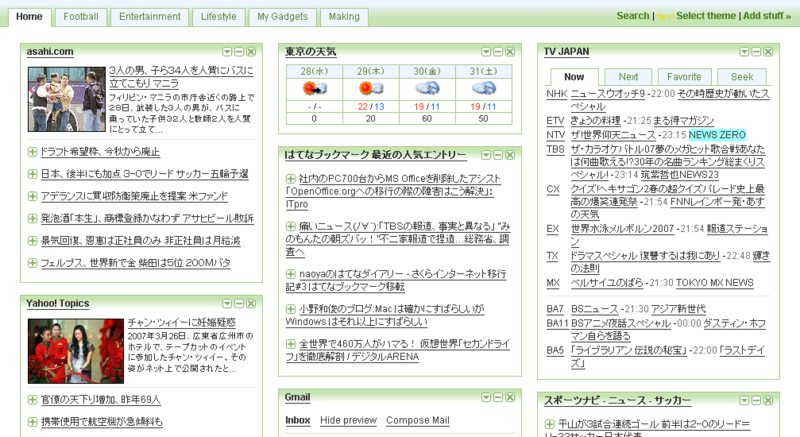
@namespace url(http://www.w3.org/1999/xhtml); @-moz-document url("http://www.google.com/ig?hl=en") { a:link, a:visited, a:active { color:#333333 !important; text-decoration:underline !important; } a:hover, a.alt:hover, a.mtlink:hover { color: #ff6600 !important; text-decoration:underline !important; } .modtitle, .modtitle_s { background-color:transparent !important; background-image:url(http://mestalla.sakura.ne.jp/google/stylish/bg_modtitle.png) !important; border-bottom-width: 0 !important; border-color: #a4c98b !important; } .modboxin, .modboxin_s { border-top-width: 0 !important; border-color: #a4c98b !important; } .tab, .selectedtab, .unselectedtab{ border-color: #a4c98b !important; } .selectedtab { color: #333333 !important; } .unselectedtab { background-color: #eff5ff !important; color: #4e8029 !important; } .tab a:link, .tab a:visited, .tab a:active { color: #4e8029 !important; text-decoration:none !important; } .tab a:hover, .tab a.alt:hover, .tab a.mtlink:hover { color: #ff6600 !important; text-decoration:none !important; } .fpad { color: #333333 !important; } }